Hiding apps on Android is a useful feature that allows you to keep your apps private and secure. This can be helpful if you share your phone or tablet with others, or if you want to keep some apps away from prying eyes. Here are some steps to hide one or more apps on Android:
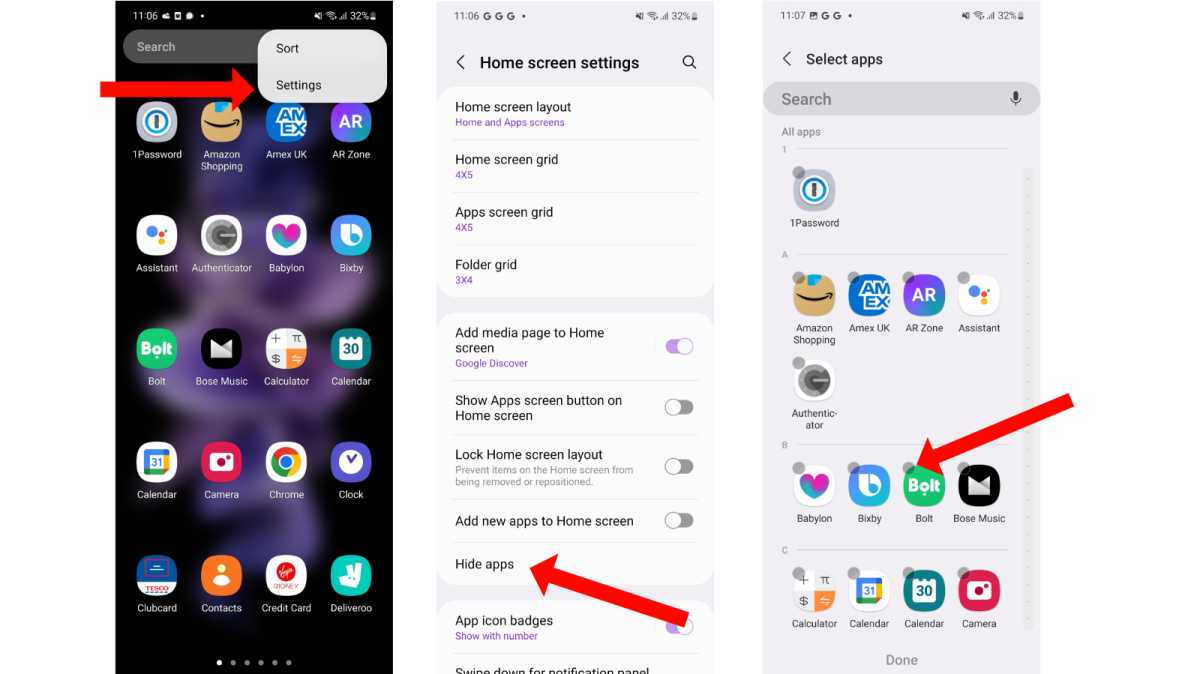
-
Install a third-party app:
- Android does not have a built-in feature to hide apps, so you will need to install a third-party app to accomplish this. There are several apps available in the Google Play Store that allow you to hide apps, such as Nova Launcher, Apex Launcher, and Smart Launcher.
Open the app:
- Once you have installed the app, open it and go to the app settings.
Select the apps to hide:
- In the app settings, you should see an option to hide apps. Select this option and choose the app or apps that you want to hide from your device’s app drawer.
Apply changes:
- Once you have selected the apps to hide, save the changes and exit the app settings.
Access hidden apps:
- To access the hidden apps, you will need to open the third-party app that you used to hide them. The apps should be visible in this app, but they will not be visible in your device’s app drawer.
It’s important to note that hiding apps does not make them completely invisible or secure. Anyone with access to your device can still find and open hidden apps using various methods.
Some frequently asked questions (FAQs)
Q: Can I hide system apps on my Android device? A: It depends on the app hider app you are using. Some app hider apps allow you to hide system apps, while others only allow you to hide third-party apps.
Q: How can I unhide the apps I have hidden on Android? A: To unhide the apps, open your app hiding app and select the hidden apps. Tap the “Unhide” or “Enable” button to restore them back to the app drawer.
Q: Can I password protect my hidden apps on Android? A: It depends on the app hider app you are using. Some app hiding apps offer a password protection feature, which allows users to set a password to access hidden apps.
Q: Will hiding apps affect their functionality? A: No, hiding an app will not affect its functionality. However, the app will not be visible in the app drawer, and you will have to access it from the app hiding app.
Conclusion
In conclusion, hiding one or more apps on Android is an easy and effective way to keep your apps private and secure. With third-party app hider apps available in the Google Play Store, users can quickly and easily hide apps on their Android devices. The FAQ covers most of the relevant questions that you may have on this topic. If you are concerned about your privacy and security, hiding apps using an app hiding app can help you keep your personal information safe from prying eyes.

